Extract zip files with ease! It helps you to extract zip files (like WinZip) and view the files easily. Zip, UnZip Online reads files without uploading the file to any servers. It only works locally without going through the server. Online archive converter This free online ZIP converter lets you easily compress your files to the ZIP format. You can either upload your file or provide us a link to a file. Our converter will then download the link and convert it using the ZIP compression so you save bandwidth when downloading.

Select and Upload your ZIP or RAR or 7z Archive file:
Notes
- Uploaded files will be deleted immediately. We do NOT store your files.
- This site is using rar2john and zip2john and 7z2john from JohnTheRipper tools to extract the hash
- The goal of this page is to make it very easy to convert your ZIP / RAR / 7zip archive files (.rar, .zip, .7z) to 'hashes' which hashcat/john can crack
- We can also attempt to recover its password: send your file on our homepage
More than easy, just select and upload your ZIP / RAR / 7zip archive file (Max size: 200 Mb). The hash will be computed in the 'Output' part.

Free Zip Extractor
Example of hash output
Online Zip Extractor
RAR Archive hashcat mode are 12500 (RAR3-hp) and 13000 (RAR5), and output format looks like:
type = 0 stands for files encrypted with rar -hp Option 'hp' encrypts both file data and headers. Sample:type = 1 stands for files encrypted with rar -p Option '-p' option encrypts only files. Sample: Note: We only support Type = 0 for password recovery.
ZIP Archive
ZIP Archive hashcat mode is 13600 (WinZip) and can output 2 formats, which look like: zip2 stands for AES-256, which provides a stronger encryption. Used in modern zip manager (7-zip, WinZip, etc.)
pkzip2 stands for ZipCrypto, which is an old/legacy encryption.
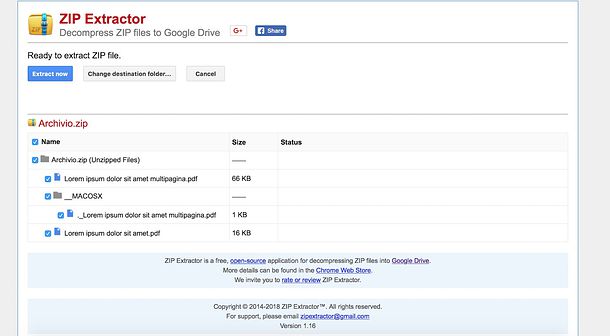
Select and Upload your ZIP or RAR or 7z Archive file:
Notes
- Uploaded files will be deleted immediately. We do NOT store your files.
- This site is using rar2john and zip2john and 7z2john from JohnTheRipper tools to extract the hash
- The goal of this page is to make it very easy to convert your ZIP / RAR / 7zip archive files (.rar, .zip, .7z) to 'hashes' which hashcat/john can crack
- We can also attempt to recover its password: send your file on our homepage
More than easy, just select and upload your ZIP / RAR / 7zip archive file (Max size: 200 Mb). The hash will be computed in the 'Output' part.
Free Zip Extractor
Example of hash output
Online Zip Extractor
RAR Archive hashcat mode are 12500 (RAR3-hp) and 13000 (RAR5), and output format looks like:
type = 0 stands for files encrypted with rar -hp Option 'hp' encrypts both file data and headers. Sample:type = 1 stands for files encrypted with rar -p Option '-p' option encrypts only files. Sample: Note: We only support Type = 0 for password recovery.
ZIP Archive
ZIP Archive hashcat mode is 13600 (WinZip) and can output 2 formats, which look like: zip2 stands for AES-256, which provides a stronger encryption. Used in modern zip manager (7-zip, WinZip, etc.)
pkzip2 stands for ZipCrypto, which is an old/legacy encryption.
7-zip Archive hashcat mode is 11600 (7-zip), output format looks like: Note: Like RAR, one can choose to encrypt Archive header as well - this will hide the file names inside the archive. Option for this is to use -mhe swith with 7z command line tool, or to check the checkbox 'Encrypt filenames' in the GUI.
Credits
Credits go to JohnTheRipper project ; https://github.com/magnumripper/JohnTheRipper/

